Debugging Module Resolution
When you are having trouble with module resolution, you can use the ttslua.misc.debugSearchPaths config to output the search paths used by the extension at resolve time.
{
"ttslua.misc.debugSearchPaths": "true"
}
This will output the search paths to the developer console. Which can be toggled with Ctrl+Shift+I
Here's an example when trying to require a non-existent module:
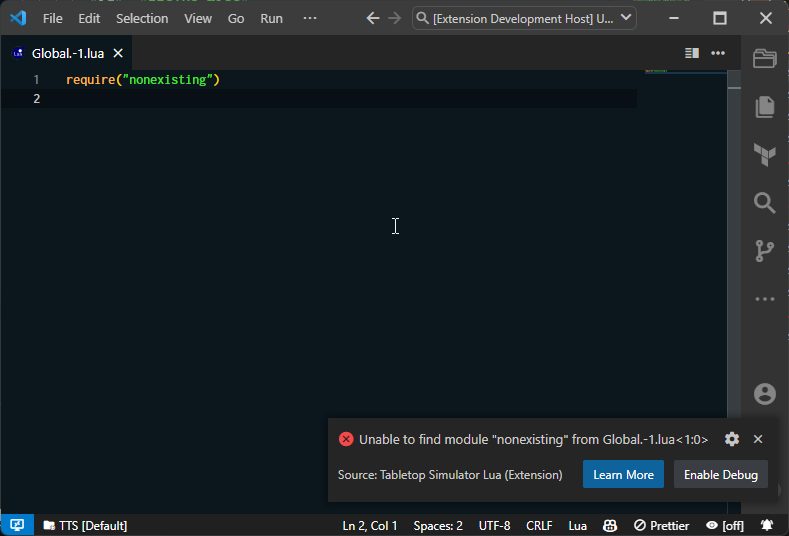
And when clicking on Enable Debug button, the config will be turned on and the search paths will be outputted to the developer console:
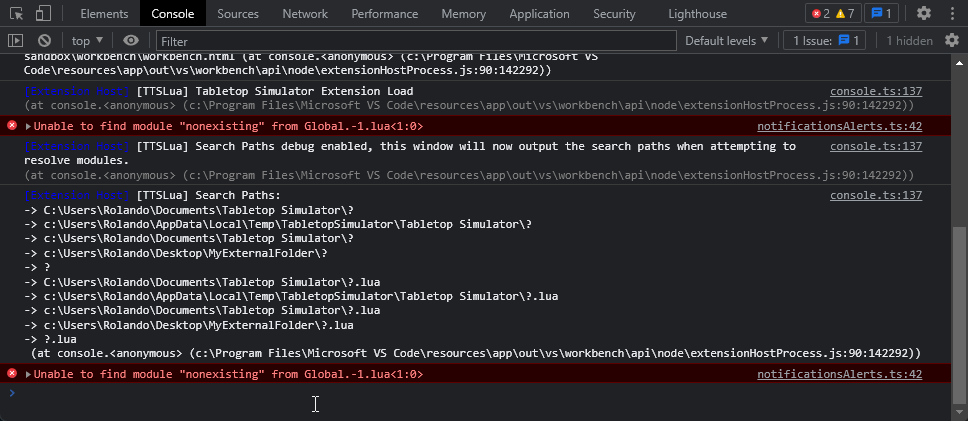
Where ? will be replaced by the module name.