Setup
Requirements
- Visual Studio Code v1.71.0+
- Tabletop Simulator v13.2.1
Install Extension
Launch VS Code Quick Open (Ctrl+P), paste the following command, and type enter.
ext install tabletopsimulator-lua
This will open the extension in the VS Code Marketplace. Click the Install button to install the extension.
Usage
- Ctrl+Alt+` Open TTS Console++
- Ctrl+Alt+L Get Lua Scripts
- Ctrl+Alt+S Save And Play
caution
Make sure Atom is closed if you are transitioning from the official editor as they will conflict with one another.
Other Installation Methods
From package
You can also Install from the VSIX Package, you can find it under Releases
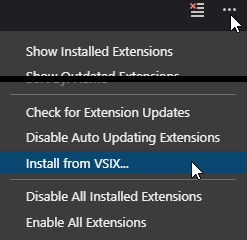
Manual Installation
Download or clone this repository and place it under:
- Windows
%USERPROFILE%\.vscode\extensions - Mac
$HOME/.vscode/extensions - GNU/Linux
$HOME/.vscode/extensions