External Command
When you require("vscode/console") a new function is added to the global scope called onExternalCommand. This function is called when the extension receives a command from the VSCode Console++ Panel when not prefixed by > and outside of command mode. More details on command mode here.
Whenever you press enter on the Console++ Panel the extension will send the command to the game. If the command is prefixed by > it will be sent to the game as a command, otherwise it will be sent as External Command. The game will then call the onExternalCommand function with your input as the first argument.
For example the following script stored in Global.-1.lua
require("vscode/console")
function onExternalCommand(input)
-- input contains the string you entered from VS Code
print('VSCode: ' .. input)
end
When you enter Hello World in the Console++ Panel, the game will call the onExternalCommand function with the string Hello World as the first argument. The game will then print VSCode: Hello World to the console.
Write Hello World in Console++ Panel
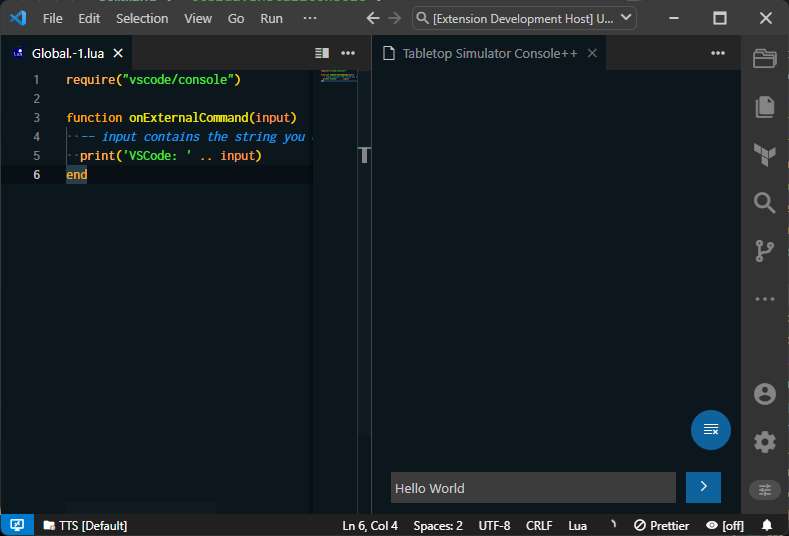
Press Enter
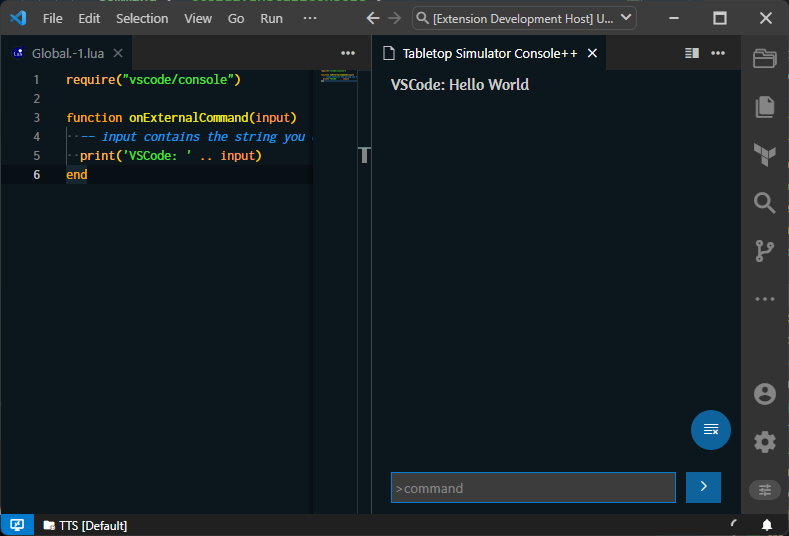
You can use this function to trigger any kind of custom behavior inside TTS, like a custom command system, or for debugging.